Marketing Toolbox
Marketing Toolbox
| Content (Click to download) | Image Preview | Description / Copy for social media post |
| Click to download a printable flyer for your group! | ||
| An introductory graphic of how What a Crock Fundraising works. | ||
| SUGGESTED COPY: Spend less time in the kitchen and more time doing what you love with What a Crock's delicious meals for your slow cooker. Choose from 40+ dishes, get them delivered straight to your door, and support our fundraiser at the same time! Visit whatacrockfundraising.com and select our group to get started. | ||
| SUGGESTED COPY: Indulge in the comforting flavors of Grandma's Homemade Meatballs, a delightful and effortless way to savor an Italian classic. Enjoy delicious meals while supporting our fundraiser! Visit whatacrockfundraising.com and choose our group to get started today. | ||
| SUGGESTED COPY: What a Crock's Old Fashioned Pot Roast brings comfort food to a whole new level. Enjoy easy, delicious meals and support our fundraiser at the same time - visit whatacrockfundraising.com and select our group to get started. | ||
| SUGGESTED COPY: Check out our What a Crock Fundraiser and get delicious, easy-to-make slow cooker meals like Grilled Tuscan Chicken, Swedish Meatballs, and more! Visit whatacrockfundraising.com and select our group to get started. | ||
| SUGGESTED COPY: Having a get-together? Spend less time in the preparing snacks and more time enjoying yourself with What a Crock's delicious dips - all while supporting our fundraiser! Visit whatacrockfundraising.com and select our group to get started. |
| Content (Click to download) | Image Preview | Description / Copy for social media post |
| Click to download a printable flyer for your group! | ||
| An introductory graphic of how What a Crock Fundraising works. | ||
| SUGGESTED COPY: Spend less time in the kitchen and more time doing what you love with What a Crock's delicious meals for your slow cooker. Choose from 40+ dishes, get them delivered straight to your door, and support our fundraiser at the same time! Visit whatacrockfundraising.com and select our group to get started. | ||
| SUGGESTED COPY: Indulge in the comforting flavors of Grandma's Homemade Meatballs, a delightful and effortless way to savor an Italian classic. Enjoy delicious meals while supporting our fundraiser! Visit whatacrockfundraising.com and choose our group to get started today. | ||
| SUGGESTED COPY: What a Crock's Old Fashioned Pot Roast brings comfort food to a whole new level. Enjoy easy, delicious meals and support our fundraiser at the same time - visit whatacrockfundraising.com and select our group to get started. | ||
| SUGGESTED COPY: Check out our What a Crock Fundraiser and get delicious, easy-to-make slow cooker meals like Grilled Tuscan Chicken, Swedish Meatballs, and more! Visit whatacrockfundraising.com and select our group to get started. | ||
| SUGGESTED COPY: Having a get-together? Spend less time in the preparing snacks and more time enjoying yourself with What a Crock's delicious dips - all while supporting our fundraiser! Visit whatacrockfundraising.com and select our group to get started. |